There have been several instances reported where Titan will not run on Windows 10
There are several things that can be done to fix this.
1, Upgrade to Titan 3.4 available under Tecom software downloads here
2, Turn OFF compatibility mode for Titan executable.
Navigate to c:\Programs Files\Tecom\Bin\
Right click Titan.EXE and select the compatibility TAB
Un-tick Run in compatibility mode and select Apply.
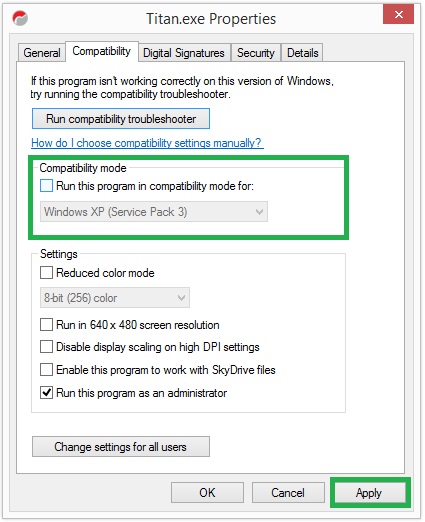
Should this be Greyed out,
Select change settings for all users,
Un-tick Run in compatibility mode and select Apply.
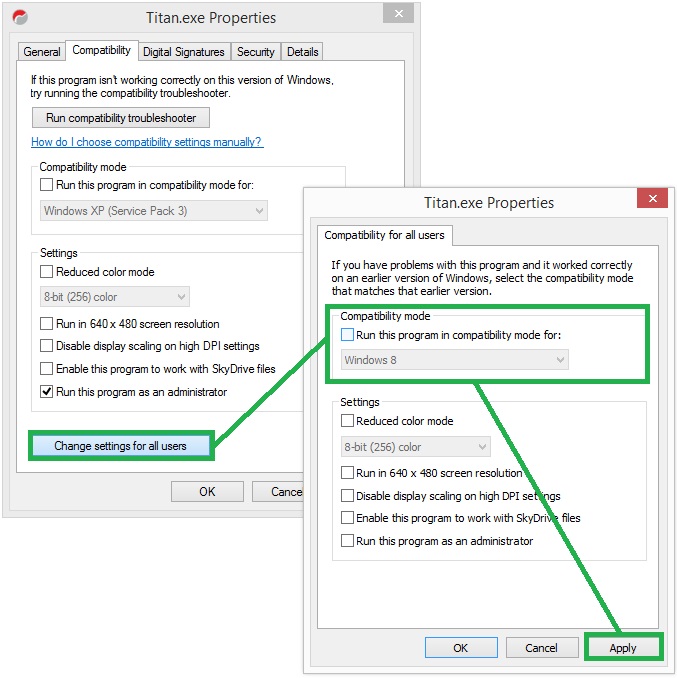
After this is done Titan should run in Windows 10 without any compatibility issues.